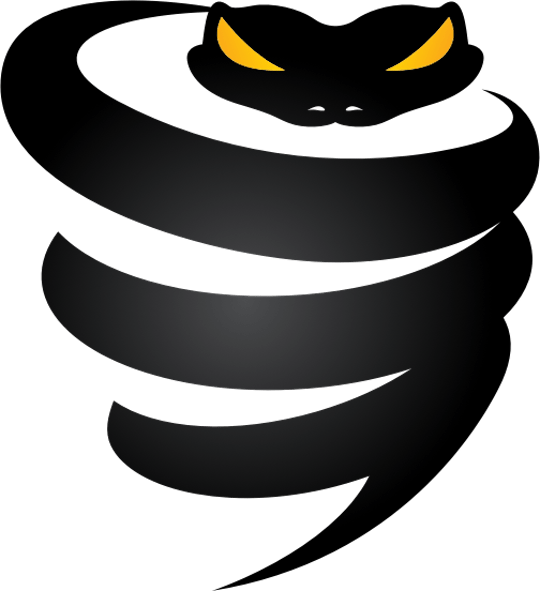

A Personal Encrypted VPN for your entire Internet Connection
What is VyprVPN for Windows?
VyprVPN for Windows automatically configures and simplifies managing your VyprVPN connections. Access VyprVPN from the Windows notification area and switch freely between VyprVPN server locations worldwide with a single click.
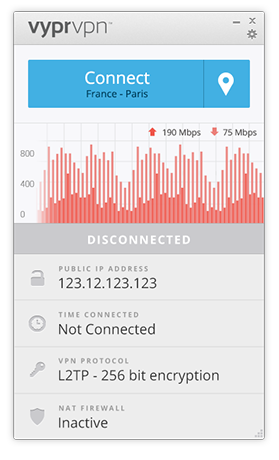
Easy, One-Click Connect & Auto Connect
- VyprVPN can automatically connect and encrypt your Internet traffic when you connect to an unknown Wi-Fi network
- VyprVPN can even automatically connect whenever you open the app or when your system starts
- If VyprVPN disconnects for any reason without you choosing to, the app can attempt to reconnect for you
- Enabling VyprVPN Kill Switch will automatically block all Internet and network traffic when VyprVPN disconnects or is not enabled
Fast VPN Server Selection
- Select “fastest server” to automatically connect to the fastest VyprVPN server available
- Manually switch between 40+ server locations worldwide with a single click
- Favorite specific servers for easy access
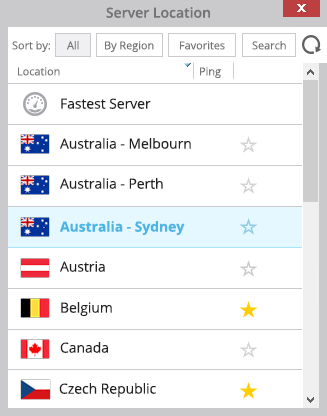
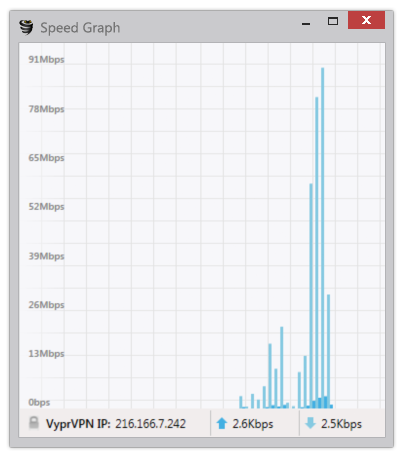
VyprVPN Speed Graph
Use the VyprVPN speed graph to monitor your connection speed. View your upload and download speeds with VyprVPN enabled or disabled.
VyprVPN Server Ping Test
Ping test the VyprVPN servers to find the fastest server. Simply run the test, and choose the fastest VPN server with the lowest ping time.
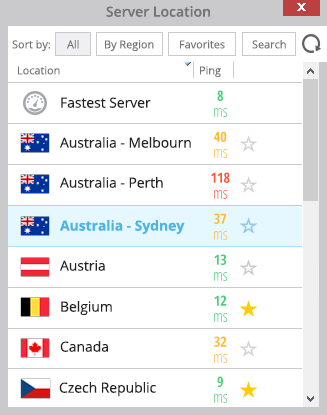
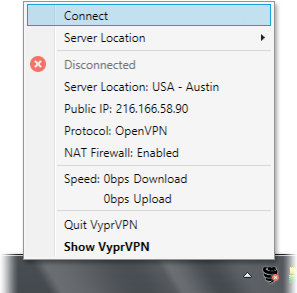
Easy Access From Desktop Notification Area
Connect and switch VyprVPN server locations, view your IP address and monitor connection speed from the Notification Area.
Other Features
![]() Automatic-Connect option on Wi-Fi and cellular networks
Automatic-Connect option on Wi-Fi and cellular networks
![]() Faster, easier access to your recent server locations and VPN protocols
Faster, easier access to your recent server locations and VPN protocols
![]() Option to automatically detect a lost VPN connection and prompt to reconnect
Option to automatically detect a lost VPN connection and prompt to reconnect
![]() Receive automatic updates when new server locations are available
Receive automatic updates when new server locations are available
![]() Port selection will find open ports to defeat intentional port blocking or throttling
Port selection will find open ports to defeat intentional port blocking or throttling
![]() Receive desktop notifications when you connect, disconnect or change server locations
Receive desktop notifications when you connect, disconnect or change server locations
