 Today, we are excited to announce that Golden Frog released VyprVPN for Mac! Giganews members with VyprVPN service can download VyprVPN for Mac starting today.
Today, we are excited to announce that Golden Frog released VyprVPN for Mac! Giganews members with VyprVPN service can download VyprVPN for Mac starting today.
You can use VyprVPN for Mac to manage your VyprVPN connection directly from the menu bar. Skip the manual VPN setup and freely switch between any VyprVPN server location or VPN protocol.
VyprVPN App Basic Features:

Quick access from the menu bar

One-click to switch between all VyprVPN server locations
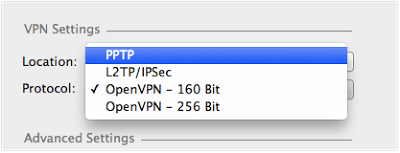
One-click switching between every VyprVPN protocol
VyprVPN App Advanced Features:
- Automatically activates VyprVPN on unsecured wireless networks
- Automatically detects dropped VPN connections and prompts to reconnect
- Quick access to recent VyprVPN protocols and server locations
- Automatically updates as Golden Frog adds new server locations
- Automatically updates OpenVPN and L2TP security certificates
It has been a busy couple of months for our friends over at Golden Frog. They also recently released new VyprVPN mobile Apps for iOS and Android so start protecting your mobile device as well as your Mac.
If you are not currently a Giganews member and want to try VyprVPN, we invite you to sign up for a 14 day free trial of the Diamond account which includes VyprVPN.
Giganews members without VyprVPN, can add VyprVPN to their membership and secure Internet connections on their Mac!
To stay up to date on VyprVPN for Mac, please subscribe to our blog and follow us on Giganews Facebook, Giganews Twitter, Giganews YouTube Channel, and Giganews Google+.


