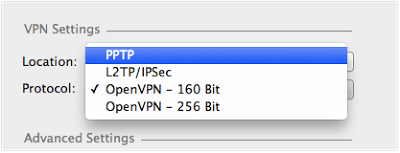Want to try new VyprVPN features before they are released? Giganews members with VyprVPN can now opt-in to receive Beta app updates for VyprVPN for Windows and Mac. Be first to know when Golden Frog is working on something new for VyprVPN!
To begin receiving Beta updates, simply install version 2.3.1 or higher of VyprVPN for Windows or Mac. After updating VyprVPN, simply select the new feature under “Options/Preferences” to opt-in to receive Beta updates. With this feature enabled, you will get notifications whenever a new Beta version is available. Please test out the new features and then share your feedback!

If a Beta version isn’t working for you, simply uninstall the VyprVPN Beta version and re-install the current production release for VyprVPN for Windows or Mac.
By participating in the VyprVPN Beta, you can share your feedback earlier in the development process while getting early access to new features.
If you don’t have VyprVPN and want protection for your internet connection while at home or on the go, upgrade to Diamond or Platinum get VyprVPN included for free! If you’re not already a Giganews member, we invite you to sign up for a 14-day free trial.
To stay up to date on VyprVPN, please subscribe to our blog and follow us on Giganews Facebook, Giganews Twitter, Giganews YouTube Channel, and Giganews Google+.


 Our trusted partner Golden Frog just launched the sleek, new
Our trusted partner Golden Frog just launched the sleek, new 
 Golden Frog just unveiled their shiny, new VyprVPN 2.0 Apps for Windows, Mac, Android and iOS. The re-imagined 2.0 apps are faster, easier-to-use, and more stable and intuitive than ever before! Giganews members with VyprVPN already love using the fastest VPN service in the world. Now with the 2.0 apps you get even more time-saving features like one-click connect, one-tap server location selection, and a ping test to choose the fastest server.
Golden Frog just unveiled their shiny, new VyprVPN 2.0 Apps for Windows, Mac, Android and iOS. The re-imagined 2.0 apps are faster, easier-to-use, and more stable and intuitive than ever before! Giganews members with VyprVPN already love using the fastest VPN service in the world. Now with the 2.0 apps you get even more time-saving features like one-click connect, one-tap server location selection, and a ping test to choose the fastest server.