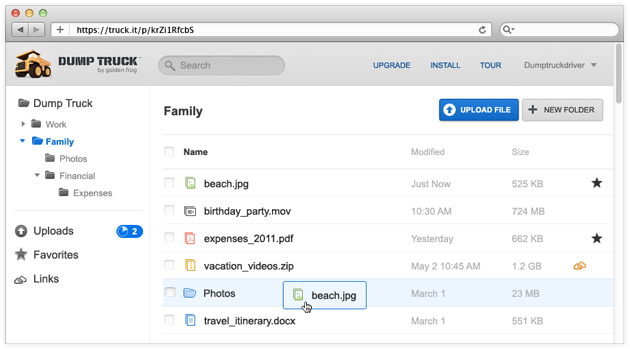Today, the Golden Frog Dev team launched a significant update to Dump Truck for Android that upgrades the previous Gingerbread-inspired user interface with a new user interface that is more consistent with Android 4.0 (Ice Cream Sandwich) interfaces. In addition to the new user interface, the app is faster, easier to use, and more stable. They have also added support for tablets and long press contextual actions.
Today, the Golden Frog Dev team launched a significant update to Dump Truck for Android that upgrades the previous Gingerbread-inspired user interface with a new user interface that is more consistent with Android 4.0 (Ice Cream Sandwich) interfaces. In addition to the new user interface, the app is faster, easier to use, and more stable. They have also added support for tablets and long press contextual actions.
Check out the Golden Frog blog post for more details regarding the 1.1 update »
Don’t forget that 30 GB of Dump Truck is included free with every Diamond account and 5 GB of Dump Truck is included free with all other Giganews accounts. Please use your Giganews username and password to access the Dump Truck Desktop apps, Mobile apps and Web App.
To stay up to date on Dump Truck for Android, please subscribe to our blog and follow us on Giganews Facebook, Giganews Twitter, Giganews YouTube Channel, and Giganews Google+.