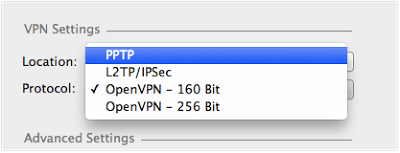Happy Valentine’s day! Today’s the perfect day to share your love of Giganews with friends and family. When you refer a friend that sticks around Giganews for a month or more, we’ll give you up to a free month of Usenet – whatever the value of that account is. Everybody wins!
Just log into your control panel here to email, tweet, or Facebook out to the ones you love most, anytime.
The Giganews Team